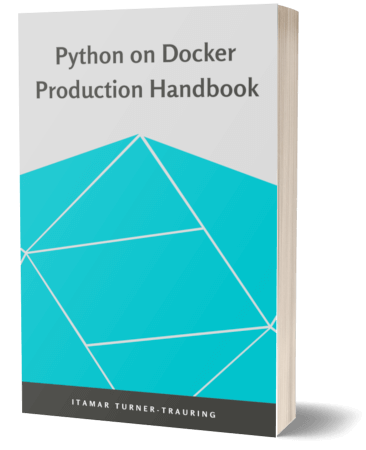Reproducible and upgradable Conda environments with conda-lock
If your application uses Conda to manage dependencies, you face a dilemma.
On the one hand, you want to pin all your dependencies to specific versions, so you get reproducible builds.
On the other hand, once you’ve pinned everything, upgrades become difficult: you’ll start encountering the infamous The following specifications were found to be incompatible with each other error.
Ideally you’d be able to both have a consistent, reproducible build, and still be able to quickly change your dependencies. And you can do this—with a little understanding, and a bit more work.
In this article you’ll learn:
- Three ways of specifying your dependencies, and how they impede and/or enable reproducibility and upgrades.
- Why in practice you want to have two different dependency files.
- How to use a third-party tool,
conda-lock, to easily maintain these two different files.
Three kinds of dependency specification
We have two goals, reproducibility and upgradability; we will limit our discussion to just dependencies, keeping in mind that both goals require more work than the limited focus of this article.
Focusing just on dependencies:
- Reproducibility: If we reinstall the code, we should get the same libraries.
- Upgradability: We should be able to change versions of our dependencies without having to fight the packaging system.
Let’s see how different ways of specifying dependencies can achieve these goals.
Direct dependencies
Let’s say your application depends on Python and Pandas.
You create an environment.yml for your dependencies:
name: example
channels:
- conda-forge
dependencies:
- python
- pandas
You install Python and Pandas with conda env create, write some code, it runs correctly, all is well with the world.
Now, time passes, and you want to rerun the same analysis, with just a minor change to the code. Unfortunately, there’s been a new release of Pandas in the interim—and with a new release, there are differences:
- It may have dropped some old APIs
- Some APIs might behave differently on purpose, if the old behavior was a bug.
- New bugs might have been introduced.
If you have to recreate the environment, it will install the latest version of Pandas: you might get different results, or maybe your code won’t run at all. Similarly, there might be a new version of Python, which can also cause problems.
On the flip side, from the perspective of the packaging infrastructure upgrades are trivial to achieve: they happen automatically every time you recreate your environment.
Versioned direct dependencies
Given how bad our environment.yml is at reproducible installs, we can constrain what it installs a little.
We can add a version specifier to Python, Pandas, or both.
For example:
name: example
channels:
- conda-forge
dependencies:
- python=3.8
- pandas=1.0
This is a versioned direct dependency list; “direct” meaning “this package is something I directly import or run.”
This is an improvement in terms of reproducibility, but it still has issues. If you create a new environment with this file, you’ll see that many other packages are installed, dependencies of dependencies, and those are dependencies whose versions you didn’t specify:
$ conda env create
...
$ conda activate example
(example) $ conda list
# packages in environment at /home/itamarst/.conda/envs/example:
#
# Name Version Build Channel
_libgcc_mutex 0.1 conda_forge conda-forge
_openmp_mutex 4.5 1_gnu conda-forge
ca-certificates 2020.11.8 ha878542_0 conda-forge
certifi 2020.11.8 py38h578d9bd_0 conda-forge
ld_impl_linux-64 2.35.1 hed1e6ac_0 conda-forge
libblas 3.9.0 2_openblas conda-forge
libcblas 3.9.0 2_openblas conda-forge
libffi 3.2.1 he1b5a44_1007 conda-forge
libgcc-ng 9.3.0 h5dbcf3e_17 conda-forge
# ... etc.
All of those dependencies might change out from under you whenever you recreate the environment. For example, if you installed NumPy 1.19 this time, the next time you install you might get NumPy 1.20, which in theory could have a bug that changes Pandas’ results.
On the other hand, upgrades are still pretty easy: to switch to Python 3.9, just change the version of Python.
Transitively-pinned dependencies, aka locked dependencies
Once you that environment with all the dependencies installed, you can create new environment.yml that has the exact versions of all dependencies, including dependencies of dependencies.
This is the “transitively-pinned” or “locked” dependency list, which you can create with conda env export:
(example) $ conda env export > environment.lock.yml
(example) $ cat environment.lock.yml
name: example
channels:
- conda-forge
- defaults
dependencies:
- _libgcc_mutex=0.1=conda_forge
- _openmp_mutex=4.5=1_gnu
- ca-certificates=2020.11.8=ha878542_0
- certifi=2020.11.8=py38h578d9bd_0
- ld_impl_linux-64=2.35.1=hed1e6ac_0
- libblas=3.9.0=2_openblas
- libcblas=3.9.0=2_openblas
- libffi=3.2.1=he1b5a44_1007
- libgcc-ng=9.3.0=h5dbcf3e_17
# ... etc.
In practice there are some technical issues with using conda env export, but we’ll put those aside for now.
For now, we can just notice that every time you create a new environment with this locked dependency file, you will get the exact same packages installed. As far as reproducibility is concerned, this is ideal.
But there’s a problem: upgrades are going to be hard. Let’s say we want to switch to Python 3.9, so we edit the YAML file to say that. Then we try to install:
$ conda env create -n example2 -f environment.lock.yml
Collecting package metadata (repodata.json): done
Solving environment: \
Found conflicts! Looking for incompatible packages.
This can take several minutes. Press CTRL-C to abort.
UnsatisfiableError: The following specifications were found to be incompatible with each other:
Output in format: Requested package -> Available versions
Package pip conflicts for:
setuptools==49.6.0=py38h924ce5b_2 -> python[version='>=3.8,<3.9.0a0'] -> pip
pytz==2020.4=pyhd8ed1ab_0 -> python[version='>=3'] -> pip
python=3.9 -> pip
python-dateutil==2.8.1=py_0 -> python -> pip
certifi==2020.11.8=py38h578d9bd_0 -> python[version='>=3.8,<3.9.0a0'] -> pip
pip==20.2.4=py_0
# ... at this point there are pages and pages of output ...
So we now have reproducibility, but upgrades are quite difficult, perhaps even impossible without starting from scratch.
Choosing how to specify dependencies
Let’s summarize what we’ve learned about the three kinds of dependency specifications:
| Dependency specification | Reproducibility | Upgradability |
|---|---|---|
| Direct | ❌ Awful | ✓ Automatic |
| Versioned direct | 😐 OKish | ✓ Easy |
| Transitively pinned | ✓ Great | ❌ Awful |
None of these options are ideal. But we can get both reproducibility and upgradability by having two files.
- You use the versioned direct file to generate the locked dependency file.
- When creating an environment, you use the locked dependency file.
This gives you the best of both worlds: most of the time you are just creating a new, reproducible environment from the locked dependency file. When you want to upgrade, you regenerate the locked file, and since you’re starting with a versioned direct dependency list, the hope is that the changes of dependencies-of-dependencies won’t be too bad.
And even if something breaks, at least it’ll break at a time of your choosing, rather than every time you recreate the environment.
Some technical difficulties with conda env export
In the example above we used conda env export to generate the locked file from the current environment; the environment in turn was created from the versioned direct environment.yml.
This has some issues:
- You may have manually installed some files without adding them to
environment.yml; the export will grab those too, so now yourenvironment.ymlandenvironment.lock.ymlwon’t match. - The export file has a
pathentry at the end, which you probably want to delete before using. - Conda has a bug where channels are exported in random order, instead of the sort order in the original
environment.yml. - Different operating systems might install different packages; if you
conda env exporton macOS, for example, the resulting lock file won’t work in Docker.
Luckily, there’s a tool that solves these issues.
Locking with conda-lock
Rather than creating an environment.yml, conda-lock creates a “lock file”, which is basically a set of URLs to download.
This has the benefits of:
- Speeding up installs, since you don’t have to wait for the Conda package resolver.
- Allowing for reproducible builds, by transitively pinning the dependencies.
In addition, you can specify which operating system you want to build the lock file for, so you can create a Linux lock file on other operating systems. By default it generates for Linux, macOS, and 64-bit Windows out of the box, which is very convenient.
As a reminder, our environment.yml looks like this:
name: example
channels:
- conda-forge
dependencies:
- python=3.8
- pandas=1.0
Here’s how you run conda-lock (you can install pip install conda-lock):
$ conda install -c conda-forge conda-lock
$ conda-lock -f environment.yml
Locking dependencies for ['linux-64', 'osx-64', 'win-64']...
INFO:conda_lock.conda_solver:linux-64 using specs ['python 3.8.*', 'pandas']
INFO:conda_lock.conda_solver:osx-64 using specs ['python 3.8.*', 'pandas']
INFO:conda_lock.conda_solver:win-64 using specs ['python 3.8.*', 'pandas']
- Install lock using: conda-lock install --name YOURENV conda-lock.yml
$ ls
conda-lock.yml environment.yml
This creates a cross-platform lock file, but we still have the environment.yml.
Later, when it’s time to switch to newer version of Pandas, we can edit environment.yml, and then recreate the lock file.
As explained in the output above, you can now create an environment from the lock file using conda-lock:
$ conda-lock install --name fromlock conda-lock.yml
...
$ conda activate fromlock
(fromlock) $ python
Python 3.8.6 | packaged by conda-forge | (default, Oct 7 2020, 19:08:05)
[GCC 7.5.0] on linux
Type "help", "copyright", "credits" or "license" for more information.
>>> import pandas
>>> pandas.__version__
'1.0.1'
You can also create lock files that are designed to be installed directly by conda, rather than conda-lock; see the documentation for details.
Recap
Since that was a lot, here’s what we’ve learned:
- You want both reproducibility and easy updates.
- Versioned direct dependency files (“the packages my code imports”) give you easy updates; locked dependency files give you reproducibility.
- In practice, you want both.
conda-locklets you turn a direct dependencyenvironment.ymlinto a lock file listing specific versions of the transitive dependencies.
Not using a lock file? It’s quick and easy: go and do it right now, and your builds will be reproducible going forward.