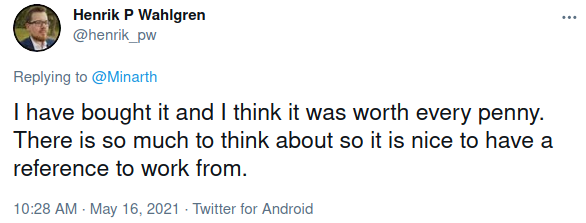50 years of accumulated technologies, 70+ best practices, and you need to figure it out all on your own
You’re packaging your Python application for production with Docker—and production use means you need to implement best practices: for security, speed, reproducibility, debuggability. And of course you want fast builds and small images.
Unfortunately, to implement those best practices there’s a lot of details you need to get right, because Docker packaging is surprisingly complicated.
Here’s why:
Problem #1: All the technologies
Docker packaging for Python builds on 50 years of accumulated tools, technologies, and techniques:
- Signal handling (a design from the 1970s…),
- Shell scripting,
- the
Dockerfileformat, - Docker’s build caching,
- Python packaging (which might involve
setup.py,requirements.txt, Poetry, Pipenv, PEP 517, Conda, …), - Git,
- CI,
- Linux distribution’s packaging,
- Container runtimes and environments,
- and on and on and on.
You have a long todo list already—do you have time to spend learning all the relevant features and misfeatures of these technologies and how they interact?
Problem #2: All the processes
Packaging is also at the intersection of the many organizational processes involved in software development:
- Writing the code,
- Testing the code locally,
- Automated testing and CI,
- Deployments, both new and updates,
- Running in production,
- Debugging production bug reports,
- Security updates,
- Dependency updates,
- and on and on and on.
That means that when packaging your software with Docker, you need to ensure your packaging doesn’t make break these processes, or slow them down, or make them more difficult. Ideally, you’d make these processes work better!
Problem #3: All the details
Those two problems lead to the third problem—you need to get a lot of details right. And you can’t abstract the details away, the details are inherent in the problem domain.
- 50 years of technology accumulation means that Mistakes Were Made and now we get to live with them (✨ Unix signals ✨).
- All of these technologies interact with each other, sometimes in unexpected ways. Docker’s build caching makes your build faster—but it can prevent your system packages from getting security updates. Oops!
- Advice that is good for other programming languages might not work for Python; Alpine Linux as a base image and building your image can literally be 50× slower. You don’t want your team spending all their time waiting for CI to recompile a package for the seventeenth time.
- New software releases can make old advice no longer relevant.
In short, Docker packaging is complicated, complex, and confounding. That’s why I’ve been trying to make it a little simpler.
I did the research—so you don’t have to
Over the past three years I’ve been experimenting, reading, and researching how best to approach Docker packaging for Python applications in production. Not because I particularly enjoy it, but because I don’t want you to have to deal with it. I can do the research once, and then you and everyone else can benefit from what I’ve learned and go do some actually useful work.
A lot of what I learned is written up in the articles you can find elsewhere on this site. The goal is for you to learn in depth, so the articles explain the underlying concepts in detail, and give examples of why alternatives might not work. This comes with some downsides, however:
- As of April 2022, those articles add up to 60,000 words. That takes a while to read!
- They’re organized for learning, not for action.
- They don’t cover all best practices that I know of, just the ones I’ve had time to turn into articles.
And that’s great if you have the time and motivation to read through all those articles, and then find the rest of the details elsewhere on the Internet. But what if you don’t have time, what if you just want to package your application using best practices, right now?
The faster route to Docker packaging
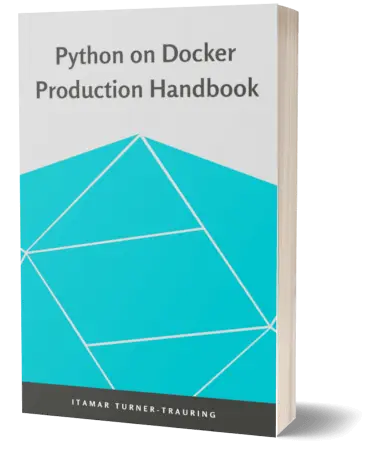
Sometimes you don’t want to learn in-depth; sometimes you just need to get some work done, and quickly. And this is where the Python on Docker Production Handbook comes in. Instead of teaching you all the details like my educational articles do, the Handbook helps you ship your software quickly.
In particular, the Handbook:
- Provides a succinct, practical reference covering over 70 best practices, with examples and links to further reading. At 20,000 words, it’s a third of the length of the free articles elsewhere on this site, even as it covers additional best practices.
- Organizes these best practices into a clear, step-by-step iterative process to packaging your application with Docker, starting with the most important parts like security, and ending with optimizations like build time and image size.
- Keeps you up-to-date with Docker 23.0, BuildKit, Ubuntu 24.04, RHEL 9, Debian 12, and specific information on uv, Poetry, Pipenv, and Conda packaging.
Here’s what readers have to say about the Handbook:
“I’ve found it very helpful, just having a general guide off best practices to anything to do with deployment. I find this an excellent complement to Two Scoops of Django.”
— Joe Selvik
“I’ve been using [it] a lot over the last two weeks and it’s been absolutely fantastic.
Learning about multi-stage builds has meant I can combine a Django/React app into one Dockerfile. This also lead to me discovering compose build sections can target a named stage so now I’ve got local dev using the same Dockerfile, which is great.”
– George Hickman
The included best practices cover the following areas:
- Security.
- Running in CI.
- Easier debugging.
- Operational correctness.
- Reproducible builds.
- Faster builds.
- Smaller images, including multi-stage builds.
- Application-specific best practices.
- uv.
- Conda.
- Poetry.
- Pipenv.
Start packaging with the Python on Docker Production Handbook (US$79)
Includes the Python on Docker Production Handbook:
- 140-page PDF, plus HTML version for easier copy/pasting of example code.
- Focuses specifically on Python running in production.
- Provides a step-by-step iterative implementation plan.
- Covers over 70 best practices, updated for uv, Docker 23.0, BuildKit, uv, Poetry, Pipenv, and more.
- All future updates to the book, delivered by email (last updated February 2025–see the changelog).
- 100% money-back guarantee.
Note: I prefer not to take money from teams working on projects for (A) the military, surveillance, or national security (B) prisons or police, (C) fossil fuel extraction, blockchain, or other environmentally wasteful practices. If any of these categories apply to you, please don’t purchase this product.
Separately, if you live in a low-income country, email me about purchasing price parity (PPP) discounts.
Bundle: Save time with a pre-written template
(Uv/Pip/Poetry/Pipenv edition, US$359)
Includes:
- The Python on Docker Production Handbook.
- The Production-Ready Python Containers template (US$349 value).
- No questions asked, 100% money-back guarantee.
The Handbook covers a large number of Docker packaging best practices, and tries to explain them as succinctly as possible. But implementing all these best practices still takes time, time you might not have.
You could ship your application even faster if these best practices were already implemented for you.
That’s why I’ve created a template that includes a pre-written Dockerfile, build scripts, and CI configuration (GitHub Actions and GitLab CI) implementing the most important and common best practices, from security to speed to small images.
Using this template, you can package your Python application for Docker in as little as an hour. Packaging your second application might only take a few minutes! And you’ll have the benefit of security, speed, and small images from the implemented best practices.
What users are saying:
“The [production-ready] template worked great 🙂
The app using it is now live within the hospital’s ICU unit, and I’ll be using the same template to deploy an API (still in development) on the same infrastructure.”
– Nel Swanepol, University College London
In common cases, and once you know how to use the template, packaging can get very quick indeed. Watch as I package a web application in less than 4 minutes; I recommend opening it full-screen (the button on the bottom-right of the video):
Features:
- Pre-written configuration files (
Dockerfile, build scripts, CI configuration). - Fast builds and small images, including support for multi-stage builds.
- Support for
uv,pipenv, andpoetry,setuptools, as well asrequirements.txtand genericpyproject.toml. - Licensed for unlimited use inside your organization (see the license for details).
- Save 20% of the template’s normal price.
- 100% money-back guarantee.
Note: I prefer not to take money from teams working on projects for (A) the military, surveillance, or national security (B) prisons or police, (C) fossil fuel extraction, blockchain, or other environmentally wasteful practices. If any of these categories apply to you, please don’t purchase this product.
Separately, if you live in a low-income country, email me about purchasing price parity (PPP) discounts.
Still not sure?
Read my article on how to decide whether to buy a product, and how to convince your boss to pay for it. And here’s a few more reader reviews:
“We applied the secrets handling and multi-stage builds from the Handbook. Having said that, everything in it was an eye opener.”
— Gregory Ronin, Software Enginer at Deloitte Digital
“It’s super valuable. I now have a big list of TODOs to update our build scripts and Dockerfiles.”
– Eric Pederson
| Python on Docker Production Handbook | Bundle #1: + Pip/Poetry/Pipenv Template |
|---|---|
Just the handbook:
|
The handbook, plus:
|
| Buy now US$79 |
Buy now US$359 |
Note: I prefer not to take money from teams working on projects for (A) the military, surveillance, or national security (B) prisons or police, (C) fossil fuel extraction, blockchain, or other environmentally wasteful practices. If any of these categories apply to you, please don’t purchase this product.
Separately, if you live in a low-income country, email me about purchasing price parity (PPP) discounts.
Changelog
As mentioned above, all of the purchase options will includes updates to the 1st edition of the Handbook; here are the updates that have been made so far.
February 24, 2025
- Add best practices covering the
uvpackage installer. - Python 3.13 is now the latest version.
- Docker on macOS now supports Rosetta.
- Ubuntu 24.04.
- Compose now supports environment variable secrets.
- More accuracy on bytecode compilation.
- musl wheels are now more common.
- Various other tweaks throughout.
June 19, 2023
Updates:
- Updated with the release of Debian “Bookworm” 12.
- BuildKit is now stable and on by default on all platforms as of Docker v23.0 and later.
- Jake command-line has changed.
- Updated for newer Poetry versions.
- Other small updates.
More best practices:
- Understanding system-managed package installation errors.
September 19, 2022
Updates:
- Newer Trivy fixes remaining commercial usage issues; it also adds support for Alma Linux and RockyLinux.
conda-locksupportspippackages too in its released version, and has a new file format.- Podman supports build secrets and mount caches.
- Poetry 1.2 update: new installer, plus
poetry-plugin-exportis now separate. - Support for Pipenv 2022.4.8 and later: new
pipenv requirementscommand. - Ubuntu 22.04, RHEL 9.
- Latest BuildKit backend is now v1.4.
- Switched examples to Python 3.10 instead of 3.9.
- PEP 656 means Alpine-compatible wheels are starting to become available.
- Compose v2 has initial support for build secrets.
More best practices:
- Scanning for leaked secrets.
- Dealing with new ARM (“Silicon”/M1/M2) Macs.
January 26, 2022
- New best practices:
- Security scans for Conda with Jake.
- CentOS alternatives.
- Fix
conda activatein the face of scripts with semi-broken activation scripts, by disabling bash strict mode. - Update with some changes to
trivysecurity scanner. - Removed the
safetysecurity scanner, since the non-commercial usage restriction is too limiting. - Note that
conda-lockwill support pip packages in the near future.
August 31, 2021
- Debian “Bullseye” 11 has replaced Buster as the stable Debian of choice.
- Latest BuildKit backend is now v1.3.
- Documented
tini -g. - Added note on dealing with
pippackages when usingconda-lock. - New best practices:
- Conda environments require activation.
- Faster Conda installs with Mamba.
June 1, 2021
- Added best practices:
- Don’t leak secret files.
- Don’t leak runtime secrets.
- Don’t store temporary files in layers.
- Get rid of unneeded files.
- Added
--nodocstodnfinstructions, for even smaller images. - Added an alternative method for activating Conda environments.
March 16, 2021
- When using BuildKit you should always set
--build-arg BUILDKIT_INLINE_CACHE=1if you want--cache-fromto work. - Noted that official Python Docker image is slower than Ubuntu.
February 8, 2021
- The Quickstart has been renamed to the Handbook; at 100 pages, it’s getting more than just introductory.
- New best practices:
- Installing packages with
pipenvwithout exporting. - Keeping
pipenvseparate from application code. - Recommend
docker build --labeloverLABEL. - Caching package downloads across builds using BuildKit.
- Avoiding dev dependency installs in Poetry.
- Conda dependency locking using
conda-lock.
- Installing packages with
- Removed references to CentOS, as it is no longer a stable base image.
- Added link to RedHat’s Docker base image.
- Noted Podman can be used with BuildKit.
- Noted need for
--keep-outdatedwhen usingpipenv lock. - Documented how to make Docker Compose use BuildKit.
- Noted need to pass
--no-capture-outputtoconda run(thanks to Joe Selvik).
December 17, 2020
Updates for Docker 20.10 and a stable BuildKit.
- Added new chapter covering different Docker releases and BuildKit.
- Switched all BuildKit examples to use the new stable
docker/dockerfile:1.2version. - Documented getting BuildKit secrets from environment variables.
November 13, 2020
- Documented PEP 517 Poetry installation usage.
- A large number of minor code fixes throughout, as well as some typos in the text.
- HTML version is now included, for easier copy/pasting.
October 22, 2020
- Added three best practices for Poetry.
- Added best practice on adding
.gitto.dockerignore, and what do when you can’t.
October 14, 2020
Added three best practices for smaller Conda-based images.
June 17, 2020
More best practices:
- Various BuildKit features that help speed up builds.
- Dropping capabilities.
- Avoiding listening on ports < 1024.
- Running a different command altogether based on command-line arguments.
- Bytecode compilation.
- Additional image size optimization in multi-stage builds.
- Warm up the build cache for per-branch builds.
- Requirements for running on Heroku and Google Cloud Run.
- BuildKit ssh-agent forwarding.
- BuildKit secrets when using Docker Compose.
Other tweaks and improvements throughout the text.
June 8, 2020
The Checklist has been renamed, and is now known as a Quickstart. To help make that change:
- Added a new introductory chapter with a plan to help you figure out which best practices to implement when.
- Tweaked the chapter structure.
Additionally:
- Added a best practice on finding large layers.
- Split off
initinto its own best practice. - Explained the goal of responding to health checks quickly more broadly, rather than in specific implementation terms of process/thread pool.
- Added more nuance to the section on updating dependencies once a month.
- Restored the Pipenv instructions, since it’s now being maintained again.
- Make the
DEBIAN_FRONTENDbest practice standalone.
June 2, 2020
Added multiple new best practices:
- Additional tips on improving build caching.
- A better default tag.
- For better reproducibility, you can create a custom base image.
- Size checks for images.
- Security scanners.
Also updated existing best practices:
- You can make a build arg available at runtime by using
ENV. - For build secrets another alternative is short term keys.
April 27, 2020
- Added new best practice on timely security updates via automatic notifications.
- Switched some examples from shell session transcripts to
Dockerfileor shell script. - Noted
docker buildsupport for targeting named stages earlier in the checklist.
April 1, 2020
- Documented two-stage install with Poetry 1.0+.
- Added link to
docker-autoheal.
February 24, 2020
Added many more examples:
- Configuring
logging. - A smoke test.
- Passing in secrets with BuildKit.
.dockerignorefile.- System package upgrade script for CentOS/RHEL.
Dockerfilehealthcheck.- And a few more expanded examples here and there.